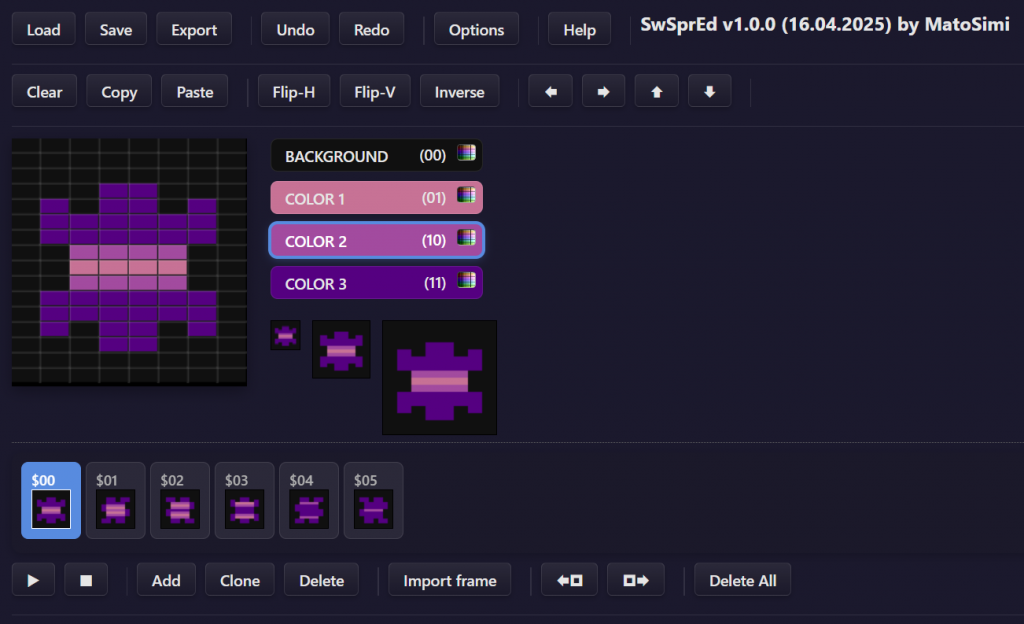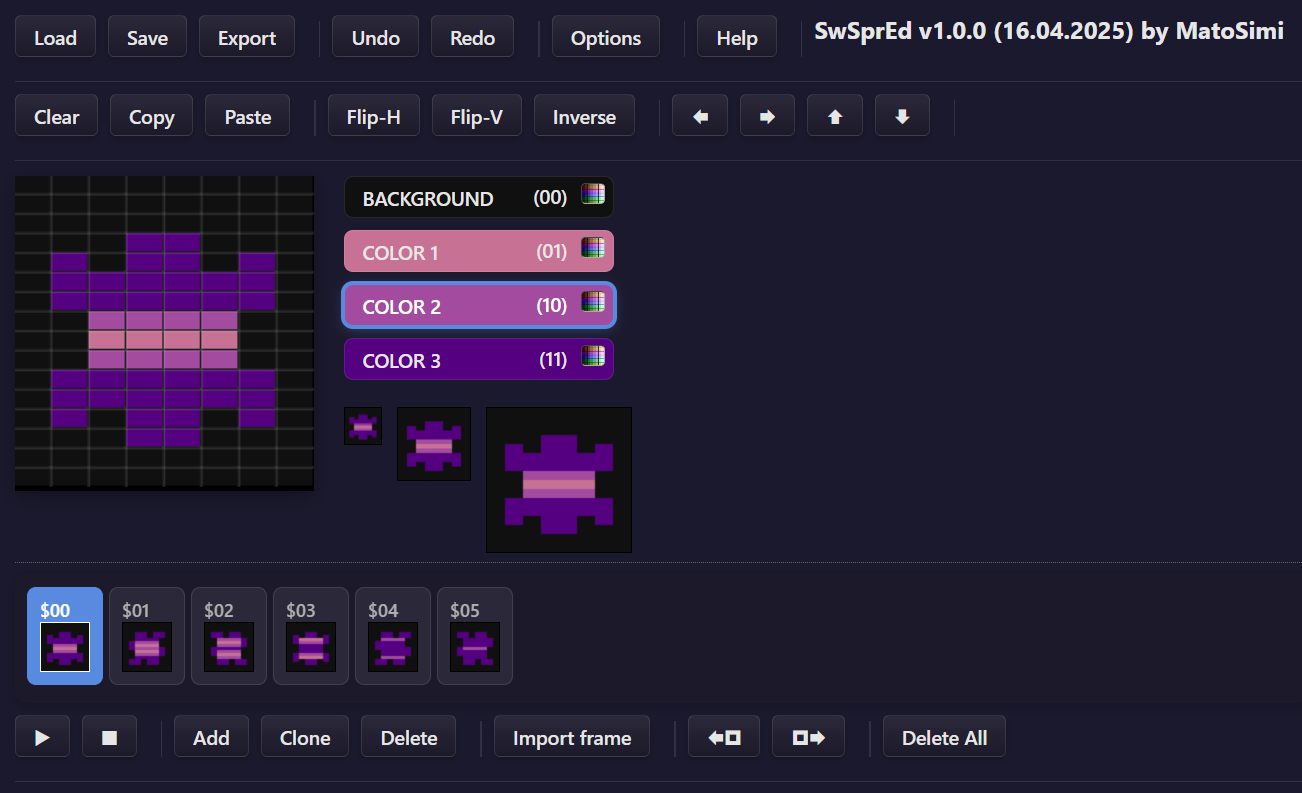New version of SwSprEd has just been released.
Version 1.0.0 contains among design changes also more export options.
Editor is running as a web app with local storage, so you can nicely make your characters animated w/o need to install a separate tool for that… and even if you accidentally close your browser or tab, the contents remain saved on your machine. Project has been moved to GitHub and it is available here: https://matosimi.github.io/SwSprEd/
Export button opens Export dialog where you can select from multiple formats. Export dialog always contains export of all animation frames, separated by comments.
Starting this version there is new Import Frame button, that allows user to import the data into current frame. You can browse for the binary file, drop the file into the Import Frame dialog or you can copy the data from your source code and paste to the Import Frame dialog. Data will then be parsed and applied to the current frame data depending on the import format chosen.
SwSprEd supports Atari FontMaker JSON clipboard, so you can easily create a character or tile in FontMaker, enter MegaCopy mode and copy the desired tile into clipboard. Then you can switch to SwSprEd, click Import Frame and paste the clipboard data into SwSprEd currently selected frame.
Export and Import Frame are using following data formats:
- Atari FontMaker JSON clipboard: 8-byte character chunks stored horizontally row by row
- Column Data Export: bytes stored in columns vertically, column by column (this is the same as for 8-byte character chunks stored vertically column by column)
- Rows Data Export: bytes stored in rows, row by row – suitable for bitmap mode
- Rows Chars Export: 8-byte character chunks stored horizontally row by row
| Export format | Suitable usage |
| Rows Data Export | bitmap mode |
| Rows Char Export | char mode |
| Column Data Export | char mode/bitmap mode |