Today is the day of releasing my longtime internal tool called Atari MapMaker. This tool was originally created for Ridiculous Reality level design. Recently I was contacted by Adam Wachowski (RR co-author), he requested couple additions to editor so he could use it for his new upcoming project… so I added some stuff inside, fixed numerous bugs and also added several nice features.
Sources are available on Sourceforge: https://sourceforge.net/p/atari-mapmaker
There is also short user guide on Sourceforge in Wiki section.
Enjoy!
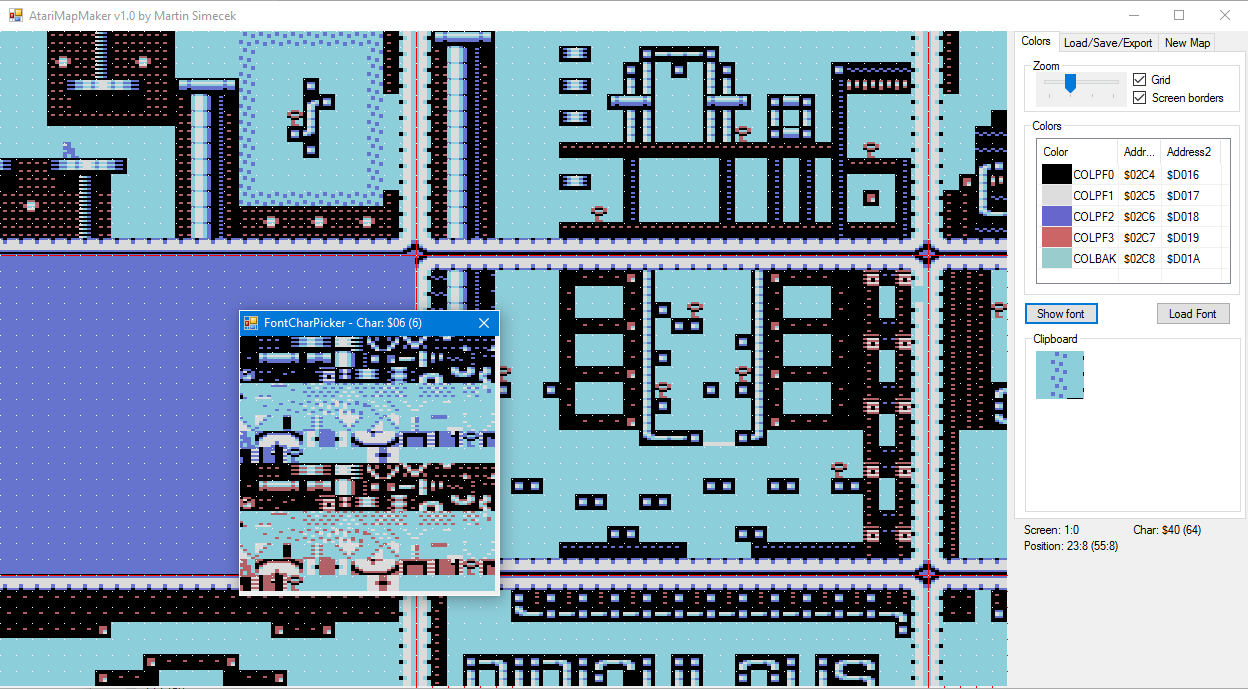
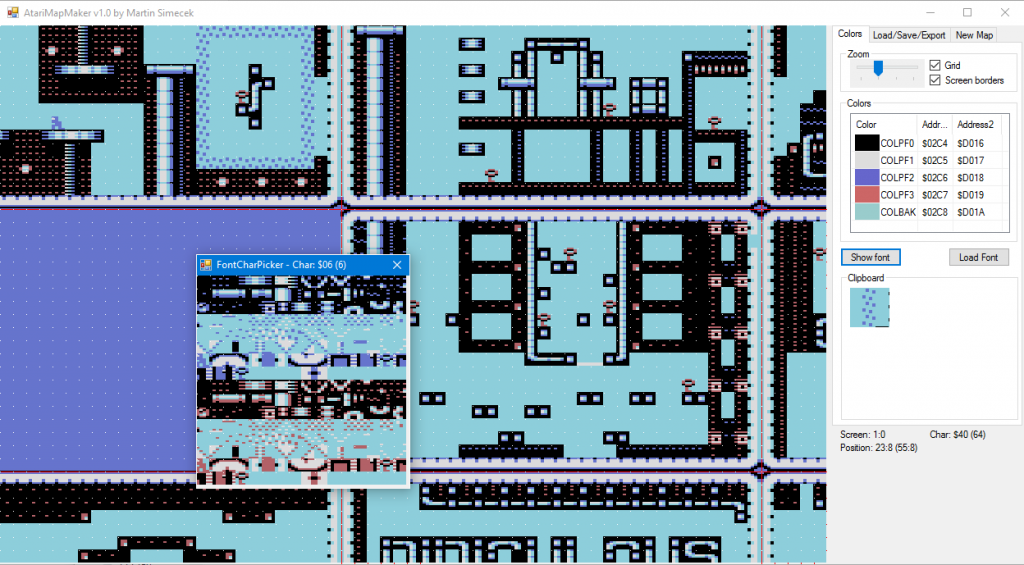

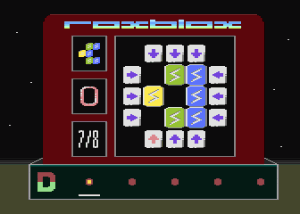

Interesting editor, I would love to use it for my projects, but, it is quite simple and I see some shortcomings.
1. no scrolling of the map during editing
2. inserting elements – continuous mouse clicking. Continuous operation is missing.
3. the layout of characters in the window is inadequate to that of AtariFont Maker.
4. errors when using save/export options.
It would be extra to have the following options as well:
5. It would be nice to be able to resize the edited area without losing data.
6. copy paste operations
7. moving the selected area of the map (inside the selections).
8. it would be nice to be able to define tiles
Do you plan any development of this program? Alternatively, can you recommend any soft that would meet the above options?
I’m working on the updated version, it will be released quite soonish. The publicly released version is quite outdated, so some of the points are not relevant anymore.
The controls of the editor are designed the way that you can do all the stuff with mouse, no need to use keyboard.
So you select a rectangle to copy by holding left mouse button + drag.. and then you can paste by left mouse clicking.
Right mouse button doubleclick cancels the current clipboard and switches to selection mode again.
You can scroll the map by holding right mouse button + drag.
Newer version can also edit line colors (DLI editor) – that was developed for Binary Parasite.
Tile editor is something that will be coded when needed, so far I was able to do all needed without that.